7 Quality Tools (Old + New)
The 7 QC Tools and the New 7 QC Tools are essential techniques in quality management and problem-solving. These tools are widely used across industries to improve product and process quality, identify root causes, and support continuous improvement efforts. Whether you’re involved in manufacturing, service, or project management, mastering these tools will enhance your ability to analyze data, make informed decisions, and drive results.
What Are the 7 QC Tools?
The 7 Quality Control Tools include:
Cause and Effect Diagram (Fishbone/Ishikawa)
Check Sheet
Control Chart
Histogram
Pareto Chart
Scatter Diagram
Flow Chart
These tools are data-driven and simple to apply, making them ideal for both individuals and teams to improve quality processes.
What Are the New 7 QC Tools?
The New 7 QC Tools focus more on planning and decision-making rather than data analysis. They include:
Affinity Diagram
Interrelationship Diagram
Tree Diagram
Matrix Diagram
Prioritization Matrix
Process Decision Program Chart (PDPC)
Activity Network Diagram
They are often used during the early stages of problem-solving, idea generation, and strategy development.
Difference between 7 QC Tools & New 7 QC Tools
Here’s a basic difference between the 7 QC Tools and the New 7 QC Tools in a clear comparison format:
Aspect
7 QC Tools
New 7 QC Tools
Purpose
Data collection, analysis, and control
Planning, idea generation, and decision-making
Focus Area
Quantitative (data-driven)
Qualitative (conceptual and planning-based)
Application Stage
Used during problem analysis and control phases
Used during planning and early stages of problem-solving
Typical Users
Operators, engineers, quality teams
Managers, planners, cross-functional teams
Origin
Developed in Japan during post-WWII industrial reforms
Introduced later to complement the original 7 QC Tools
Earn Certification & Digital Badge
Upon successfully completing of the course you will receive a certificate and digital badge to showcase your skill milestones on Social Media.
A formal recognition of your achievement, perfect for adding to your resume or LinkedIn profile.
A shareable, verified badge that you can proudly display on your social media profiles and professional networks.
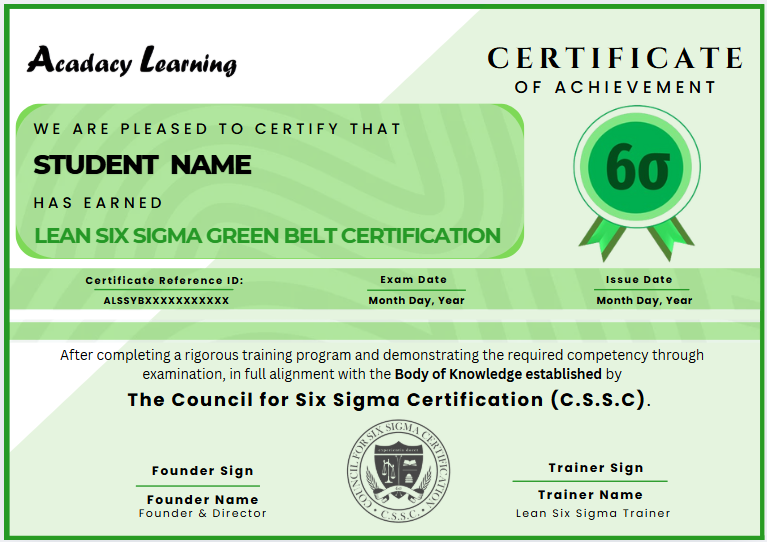

Why Choose Our Training?
- Practical training on all tools
Expert-designed curriculum with practical examples
Downloadable tool templates and exercises
Step-by-step guidance from certified instructors
24/7 support and learning access
Affordable fees with no hidden costs
What You Will Learn
You will gain the skills to:
Understand each QC tool and its purpose
Apply tools to real-world quality problems
Visualize and interpret data for better decision-making
Use planning tools for effective team collaboration
Build structured problem-solving skills
Tools & Techniques Covered
The 7 QC Tools for quality analysis
The New 7 QC Tools for project planning and control
Data visualization and pattern recognition
Decision-making using structured diagrams
Quality improvement workflows and documentation
Pre-requisite
There are no formal prerequisites. This training is ideal for:
Quality professionals
Engineers
Production supervisors
Students and beginners in quality management
Skill Development
This training helps you develop:
Analytical and data interpretation skills
Structured problem-solving techniques
Decision-making frameworks
Collaboration and communication in quality teams
Confidence in using industry-standard tools
Frequently Asked Questions (FAQ) - 7 QC Tools & New 7 QC Tools
Q1: Do I need a technical background to join?
No, this course is suitable for anyone interested in quality improvement.
Q2. Will I get a certificate?
Yes, you’ll receive a verified certificate and digital badge upon course completion.
Q3. Is this course online or in-person?
We provide online and offline training
We can deliver training as per your time schedule
Q4. Are the 7 QC Tools still relevant today?
Yes, the 7 QC Tools are foundational in quality management and are still widely used in modern industries due to their simplicity and effectiveness in problem-solving.
Q5. Can I use these tools without quality management software?
Absolutely. Most of these tools can be created using Excel, Word, or even by hand, making them accessible to all professionals.
Q6. How long does it take to complete the training?
- On average, most learners complete the course in 6–8 hours, but you can learn at your own pace with lifetime access.
Q7. Will I get practical examples during the course?
- Yes, the training includes real-world case studies and step-by-step examples to help you understand how to apply each tool.
Q8. Will I get support if I have questions during the course?
Yes, you’ll have access to a support team via email or discussion forums for any course-related questions.
Let’s Talk Learning
Ready to take the next step in your learning journey?
We’re here to help!
Call Us
If you prefer to speak with us directly, give us a call:
M: +91 73037 34433
Email Us
For general inquiries, feedback, or support, you can email us at:
info@acadacy.com
We value your thoughts and aim to respond to all inquiries promptly.
Thank you for reaching out to us!
